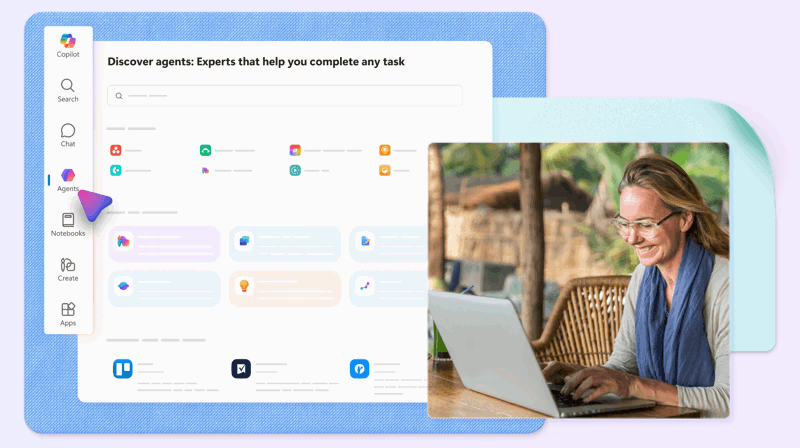What Is Microsoft Power Platform Used For? A Complete Guide to Low-Code Business Solutions

What Is Microsoft Power Platform?
Microsoft Power Platform is a comprehensive suite of low-code/no-code business application tools that empowers organizations to analyse data, build solutions, automate processes, and create virtual agents. Power Platform enables both technical and non-technical users to create powerful business solutions without extensive programming knowledge.
The platform seamlessly integrates with Microsoft 365, Azure, Dynamics 365, and hundreds of third-party applications, making it a cornerstone of modern digital transformation strategies. With over 40 million monthly active users worldwide, Power Platform has become one of the fastest-growing business application platforms in the market.
The Four Core Tools of Microsoft Power Platform
1. Power BI - Business Intelligence and Analytics
Power BI is Microsoft's flagship business analytics service that transforms raw data into meaningful insights through interactive dashboards and reports.
Key Features:
- Real-time data visualisation and reporting
- AI-powered insights and natural language queries
- Mobile accessibility across all devices
- Integration with 200+ data sources
- Collaborative sharing and publishing capabilities
Primary Use Cases:
- Executive dashboards and KPI tracking
- Sales performance analysis
- Financial reporting and budgeting
- Customer behavior analytics
- Operational efficiency monitoring
2. Power Apps - Custom Application Development
Power Apps enables users to build custom business applications quickly using drag-and-drop functionality and pre-built templates.
Key Features:
- Canvas apps for pixel-perfect design control
- Model-driven apps for data-centric solutions
- Responsive design that works on any device
- AI Builder integration for intelligent features
- Extensive connector library (600+ connectors)
Primary Use Cases:
- Employee onboarding applications
- Inventory management systems
- Customer feedback collection tools
- Field service applications
- Expense reporting solutions
3. Power Automate - Workflow Automation
Power Automate (formerly Microsoft Flow) streamlines repetitive tasks and business processes through automated workflows.
Key Features:
- Cloud-based and desktop automation
- AI-powered process mining and recommendations
- Approval workflows and notifications
- Scheduled and trigger-based automation
- Integration with Microsoft and third-party services
Primary Use Cases:
- Document approval processes
- Data synchronisation between systems
- Email notifications and alerts
- Social media monitoring and responses
- Invoice processing and payment workflows
4. Power Virtual Agents - Chatbot Creation
Power Virtual Agents allows organizations to create intelligent chatbots without coding, powered by conversational AI.
Key Features:
- No-code bot building interface
- Natural language understanding
- Integration with existing systems
- Multi-channel deployment (web, Teams, Facebook)
- Analytics and performance tracking
Primary Use Cases:
- Customer service automation
- IT help desk support
- Employee FAQ assistance
- Lead qualification and routing
- Appointment scheduling systems
Real-World Use Cases and Applications
Enterprise-Level Implementations
Fortune 500 companies leverage Power Platform to drive digital transformation initiatives, achieving significant cost savings and operational improvements. Common enterprise applications include:
- Supply Chain Management: Automated inventory tracking, supplier communications, and demand forecasting
- Human Resources: Employee self-service portals, performance management systems, and recruitment workflows
- Finance and Accounting: Expense management, budget planning, and financial reporting automation
- Customer Relationship Management: Lead tracking, customer service workflows, and sales pipeline management
Small and Medium Business Solutions
SMBs use Power Platform to compete with larger organizations by automating processes and gaining data-driven insights:
- Project Management: Task tracking, resource allocation, and timeline management
- Marketing Automation: Lead nurturing, email campaigns, and social media scheduling
- Quality Control: Inspection checklists, compliance tracking, and issue resolution workflows
- Customer Engagement: Feedback collection, loyalty programs, and personalised communications
Industry-Specific Applications
Healthcare: Patient management systems, appointment scheduling, and compliance reporting Education: Student information systems, course management, and parent communication portals Manufacturing: Production tracking, quality assurance, and equipment maintenance scheduling Retail: Inventory management, customer analytics, and staff scheduling applications
Benefits of Using Microsoft Power Platform
Cost-Effectiveness
Power Platform significantly reduces development costs compared to traditional custom software development. Organizations typically see a 188% return on investment within three years of implementation, according to Forrester Research.
Rapid Development and Deployment
Solutions can be built and deployed in days or weeks rather than months, enabling organizations to respond quickly to changing business needs and market conditions.
Enhanced Productivity
By automating routine tasks and providing self-service capabilities, Power Platform frees up employees to focus on higher-value activities and strategic initiatives.
Scalability and Security
Built on Microsoft's enterprise-grade cloud infrastructure, Power Platform offers robust security, compliance, and scalability features that grow with your organisation.
Integration Capabilities
Seamless integration with existing Microsoft tools and third-party applications ensures that Power Platform solutions work within your current technology ecosystem.
Getting Started with Microsoft Power Platform
Planning Your Implementation
Before diving into Power Platform development, consider these key factors:
- Identify Business Pain Points: Focus on processes that are manual, repetitive, or inefficient
- Assess User Requirements: Understand who will use the solutions and their technical comfort level
- Evaluate Data Sources: Catalog existing data sources and integration requirements
- Define Success Metrics: Establish clear KPIs to measure the impact of your Power Platform initiatives
Best Practices for Success
- Start with simple, high-impact use cases to build momentum
- Invest in user training and change management
- Establish governance policies for app development and data management
- Create a centre of excellence to support Power Platform adoption
- Regularly review and optimise existing solutions
The Future of Low-Code Development
Microsoft Power Platform represents the future of business application development, where citizen developers and professional developers collaborate to create solutions faster than ever before. With continuous innovation in AI, machine learning, and user experience design, Power Platform continues to evolve and expand its capabilities.
As organizations increasingly adopt digital-first strategies, Power Platform provides the foundation for sustainable growth, operational excellence, and competitive advantage in today's rapidly changing business landscape.
Conclusion
Microsoft Power Platform is transforming how organizations approach business challenges by democratising application development and process automation. Whether you're looking to create custom applications, automate workflows, analyse data, or build intelligent chatbots, Power Platform provides the tools and capabilities to turn ideas into reality quickly and cost-effectively.
The platform's low-code approach, combined with enterprise-grade security and scalability, makes it an ideal solution for organizations of all sizes looking to accelerate their digital transformation journey and empower their workforce to innovate.
Ready to explore what Power Platform can do for your organisation? Start with a free trial and discover how low-code solutions can transform your business operations today.
Terminology to remember:
Citizen developers are non-IT employees who create applications or enhance existing systems using IT-approved tools, often without formal training in software development.
Low-Code/No-Code Platforms - Platforms like Power Apps that require little to no experience and provide drag and drop interfaces that require little to no code, to make functional.