Power Pages Web Portal for Business Intelligence & User Self-Service
Designed and developed a fully customised Power Pages website for a client in the property and construction industry. The portal featured authentication, embedded Power BI reporting, and dynamic page elements to support user access, analytics, and self-service capabilities—all built using HTML, CSS, JavaScript, and Microsoft’s Power Platform.
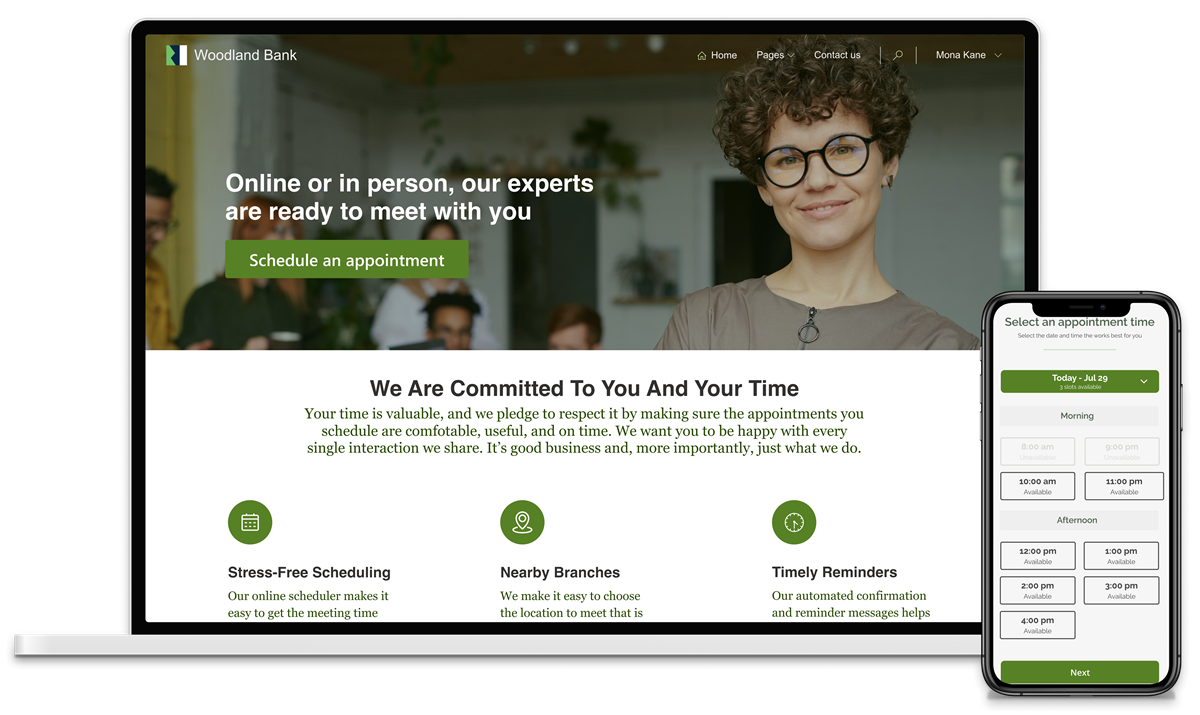
Project Overview
This Power Pages project focused on delivering a user-facing web portal for a property-sector organisation to support user interaction, data access, and business intelligence. The site included secure login flows, interactive FAQs, and embedded Power BI reports with user-controlled filters and parameters—all within a fully branded, responsive web experience.
Key Contributions
-
Custom Authentication Pages: Developed bespoke sign-in, register, and password reset pages to replace default Power Pages authentication screens, improving UX and aligning with corporate branding.
-
Interactive FAQ Accordion: Built a reusable custom accordion component using HTML, CSS, and JavaScript for frequently asked questions. Allowed dynamic content expansion/collapse to enhance usability.
-
Dynamic Power BI Embeds: Created report pages that allowed users to switch between multiple Power BI dashboards using buttons. Managed parameter passing in JavaScript to dynamically load the correct report content without reloading the page.
-
Dataverse Integration: Connected dynamic site content and user profile data directly to Dataverse, allowing secure access control and content personalisation.
Outcomes
- Functional portal with secure user login and data-driven pages.
- Interactive experience featuring embedded dynamic Power BI reporting.
- Increased user interface through simplified navigation.
Challenges & Solutions
Extending Power Pages beyond out-of-the-box functionality to support dynamic embedding and interactivity. Managing secure parameter handling for Power BI reports within browser-based controls. Aligning authentication customisations with Microsoft’s identity platform while maintaining usability. Creating modular front-end components compatible with the Power Pages environment.
Technologies Used
Project Type
Power Platforms
Date Completed
23/05/2025
Client
Property Management and Construction